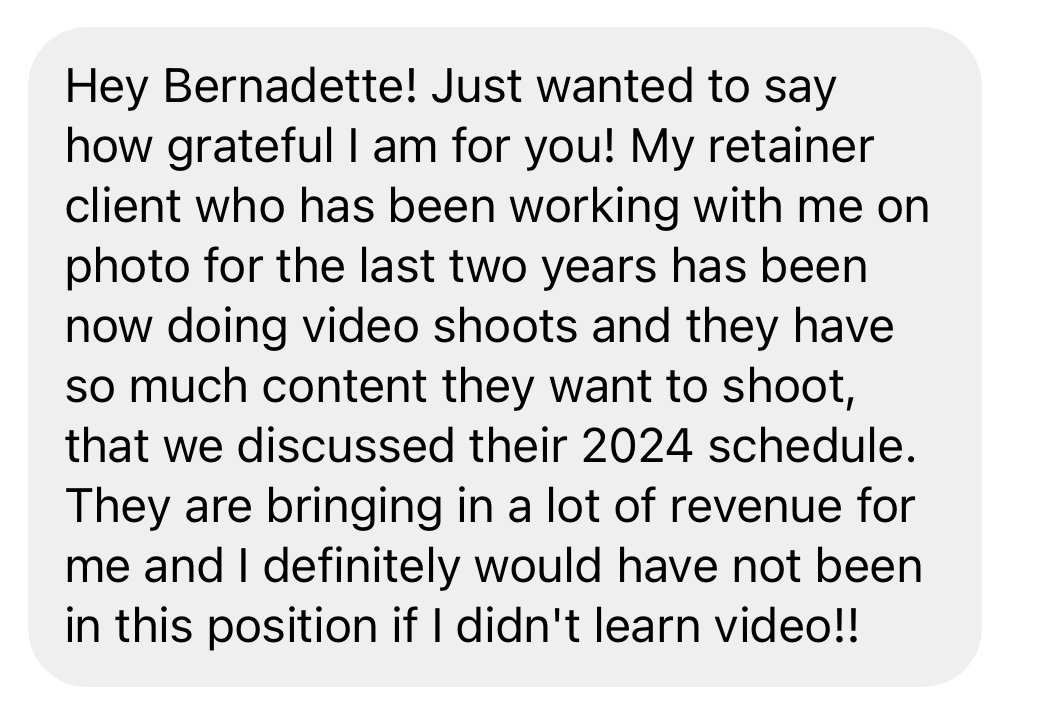PICS TO FLICKS
THE PROGRAM FOR PHOTOGRAPHERS TO LEARN HOW TO SHOOT, EDIT AND INTEGRATE VIDEO, INTO THEIR PHOTOGRAPHY BUSINESSES.
LET’S TALK ABOUT WHY YOU’RE HERE.
Let’s face it. Video has been on your bucket list for years now, hasn’t it?
And, I’m willing to bet, you have clients increasingly asking you, “Hey, do you do video?” and you have to keep turning them away, because maybe you don’t even know where the switch is for video on your camera.
Or maybe you have played around with switching the shutter to record, but all the settings gave you the heebie-jeebies.
Or maybe you’ve even gotten to dabbling a little bit with video while on set with some of your ride-or-die clients, but your footage looks like it went through a theme park ride.
So, much like when you first started photography, there’s a lot of overwhelm, and maybe even doubt.
But here’s the thing (there’s always a thing):
You don’t have to be a professional videographer to make good video.
But you can (and should be) a professional photographer who can offer good video to your clients.
And without having this skillset in your back pocket, you are leaving money on the table.
I think it’s time we change that in 2024, don’t you?
THE SYLLABUS
The Pics to Flicks program has been carefully curated into an intentional curriculum.
We will meet weekly for group coaching calls.
You should also know that this program is NOT SHELF HELP — you will receive homework, and participating fully will result in your success.
WEEK 1
WELCOME
We’ll introduce ourselves & our businesses, + get everyone set up with what they need to get started, including a gear list (you do not need to buy anything yet!!) and suggested software/subscriptions
WEEK 2
SHOOTING VIDEO
Technique & workflow
Settings, video quality & resolution
A-Roll vs. B-Roll
Gimbal Workshop
WEEK 3
EDITING, PART 1
Organizing footage + workflow
Starting a new project in Adobe Premiere
Your Dashboard/Workspace
Tools
WEEK 4
EDITING, PART 2
Workflow
Adding music
Adding graphics / test
Transitions and editing techniques that take a video from “meh” to “WOW!”
WEEK 5
EXPORTING & DELIVERING VIDEO
Exporting workflow for delivering both horizontal & vertical videos to your clients
Client expectations & handling edit requests
WEEK 6
LIVE WORKSHOPPING YOUR VIDEOS
The week where it all comes together! We’ll workshop, edit and CONSTRUCTIVELY critique your video LIVE during class!
WEEK 7
PRICING, PACKAGING & MARKETING VIDEO
1:1 calls with each student to discuss your specific market and business + integrate your new video offering into your existing photography packages.
WEEK 8
CREATE IRRESISTIBLE CLIENT EXPERIENCES
Wow your clients with these strategies to make you the most irresistible one-stop-shop in town!
BONUS
SWIFT SCRIPTS & PROMPTS SYSTEMS
Creating a script for a client and/or prompts and prep.
Delivering your vision to your client
Shooting A-Roll with a two-camera set-up & teleprompter
How to light & mic up your client
BONUS
EVENT
VIDEOGRAPHY
Want to offer event videography? Learn everything you need to know to make it go seamlessly, including:
Client intake + prep
Gear
Multiple camera set-ups
Collecting audio from a soundboard
Offering same-day social reels
HEY, I’M BERNADETTE
She/her.
Brand photographer & videographer.
Founder of Solhaus Media, a boutique media agency for small business owners and entrepreneurs.
Cat mom of two, avid Friends re-watcher and true crime consumer (why, oh why, are they like lullabyes?)
But most importantly, I run Pics to Flicks, a program for photographers to learn how to shoot, edit, and incorporate video into their photography businesses.
The best part?
I’m not a YouTube bro. And that’s why it’s so much easier to learn video from me.
WHAT THE FANS ARE SAYING
SOME A’S TO THE Q’S I KNOW YOU HAVE
IS THIS JUST FOR BRAND PHOTOGRAPHERS?
Great question. No! Everything you learn during the program can be used for other niches of photography as well, including family, boudoir, wedding, couples & engagement, and more.
DO I NEED TO BUY ANY GEAR OR SOFTWARE BEFORE WE START?
My students love me for this because the answer is a big NO! If you have things in your kit already, great! But I will be teaching you how to slowly add things in as needed. I will be providing suggestions of my personal tried and tested equipment. There will be one week I will ask you to rent a gimbal for our bonus gimbal workshop, which costs $50 for 7 days.
As far as software goes, there are free trials of the video editing programs I suggest, so you can get started with one of those!
WHAT KIND OF CAMERA DO I NEED?
DSLRs and mirrorless cameras are perfect!
Have more questions?
Book an exploratory call or shoot me an e-mail via my contact form.
GRAB YOUR FAVE MOVIE SNACK AND